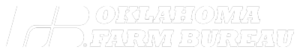In a fast-paced, need-it-now world, consumers are becoming more independent and need important records and information at a click of the mouse or swipe of a smartphone. Oklahoma Farm Bureau Mutual Insurance Co. now offers its members the OKFB Insured Portal.
The online tool allows members to check membership status and print documents related to policies including declarations, invoices, security verification forms and more. Members also may view policy details, payment history and claims history. With the OKFB Insured Portal, users also can make premium payments with a debit, checking, or savings account.
To access the tool, visit www.okfarminsurance.com and click, “Login to my Insurance.” If not a registered user, click on the link, “Sign up for a new account,” enter policy number and have one of the three criteria handy: zip code, premium amount, phone number, last billed amount, date of birth or driver’s license.
A policy declaration or invoice will contain enough information to set up an account.
Need technical support? Call the OKFB Help Desk at 405-530-2600 or email support@okfb.com.